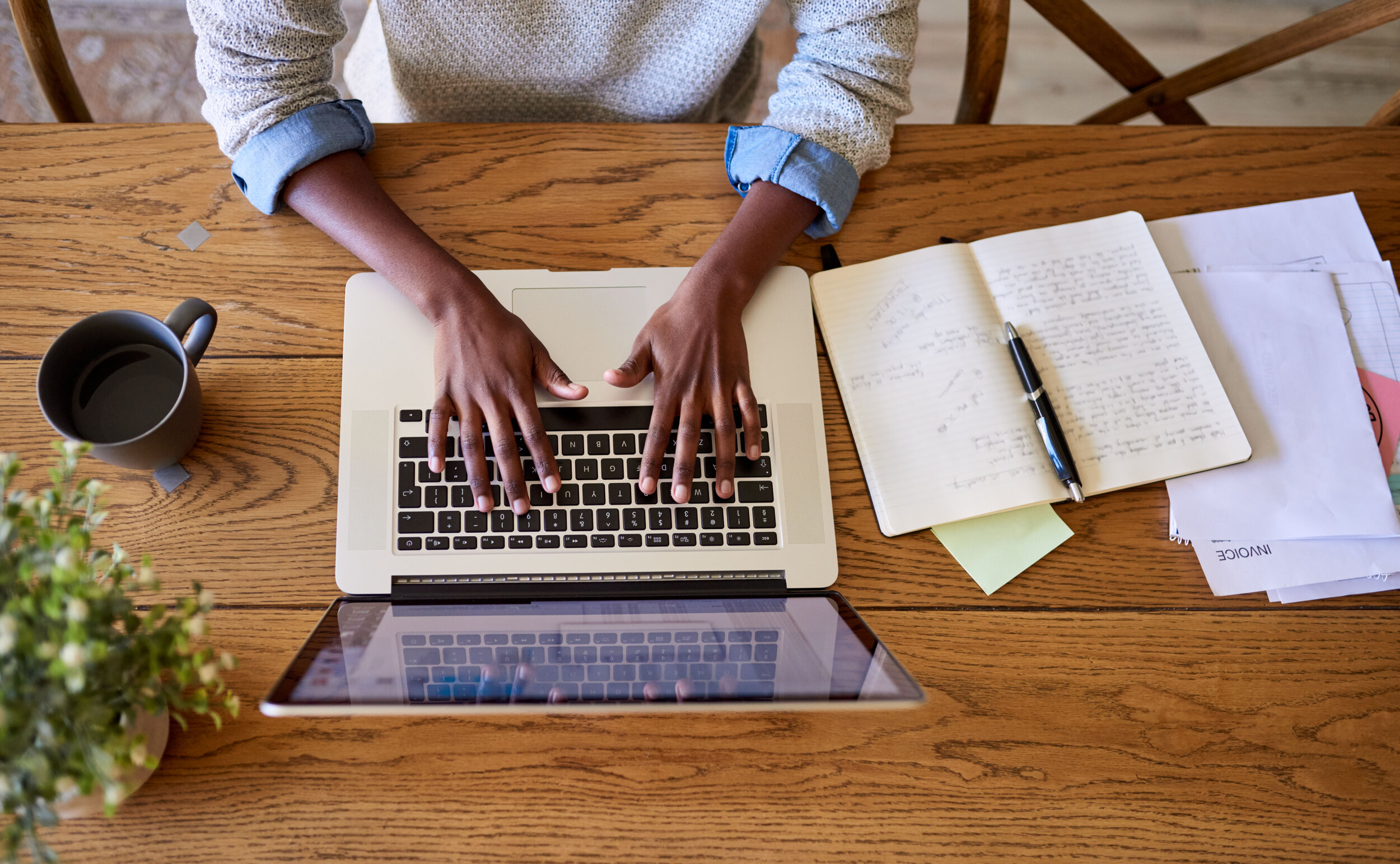Marketing Tips and Technology Recommendations for Mindful Entrepreneurs
How to Batch Upload Gallery Images on Squarespace 7.1
In this article, I continue my series on ‘What is new in Squarespace 7.1’. Recently someone asked the question ‘Is it true that adding images to a gallery from My Library can only be done one at a time? Or what am I missing?’ so I created a video (see below) and this blog post to answer your question.
The short answer is you do not have to upload images one at a time to a Squarespace gallery. Whew! You can batch upload images to your gallery and you can batch delete images from your gallery. Here’s how:
What is new in Squarespace 7.1
Squarespace came out with new version of the website builder in early 2020. The good news is that Squarespace 7.1 is much more user friendly than Squarespace 7.0, not that 7.0 was bad, but 7.1 is better. There are a bunch of new features in Squarespace 7.1 which I detail in this article. So if you are wondering if you should switch your website from Squarespace 7.0 to 7.1 or which new squarespace templates are the best in 7.1, read on.
Squarespace vs. WordPress
People often ask me why I only work on Squarespace. I have 2 degrees in art and design as well as professional web development experience, so why would I choose to build my business around Squarespace? Great question! More importantly, is Squarespace right for you? I’ll tell you.